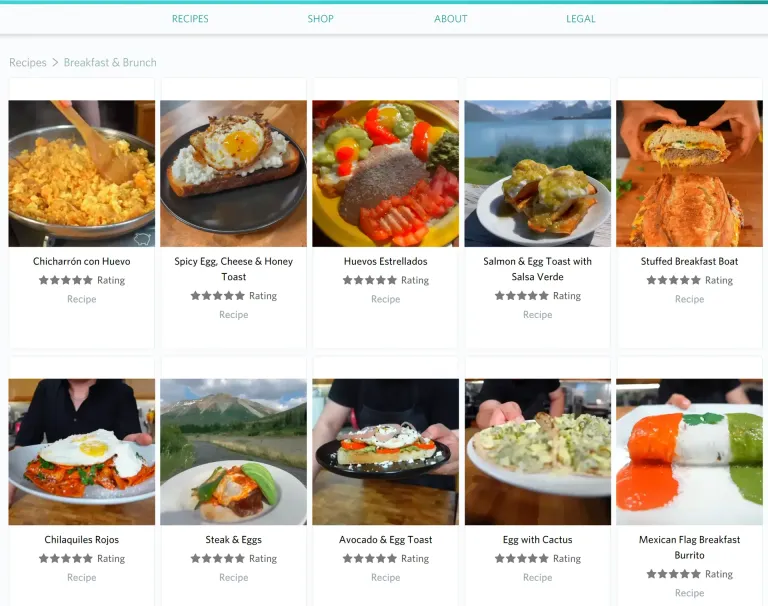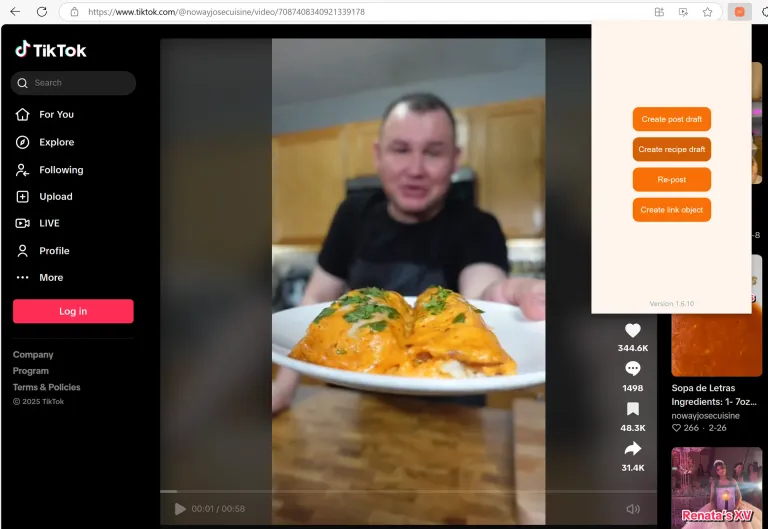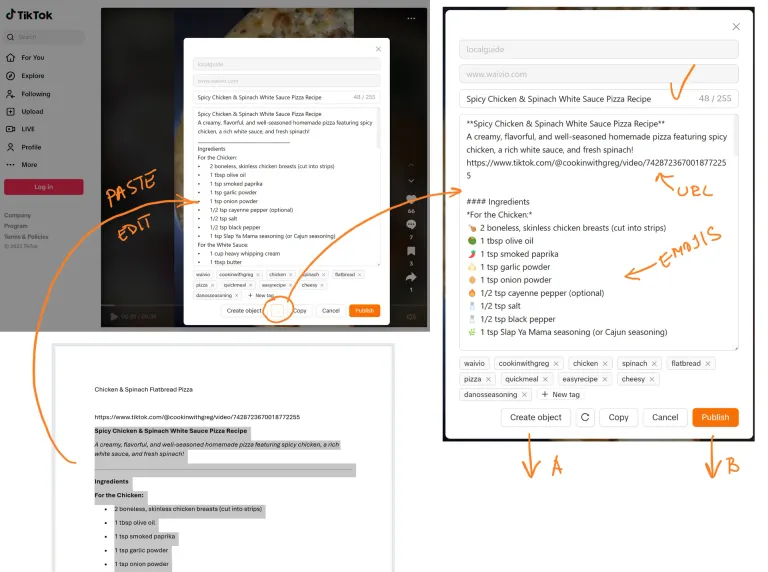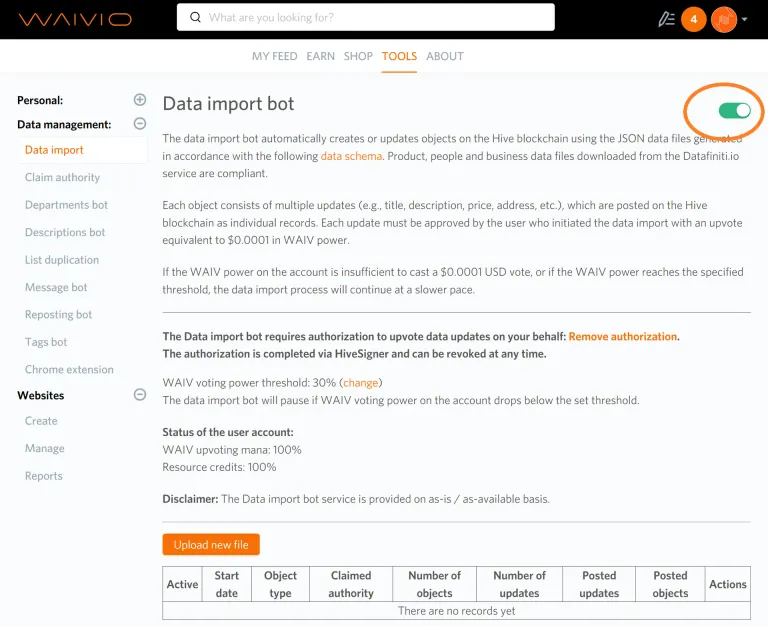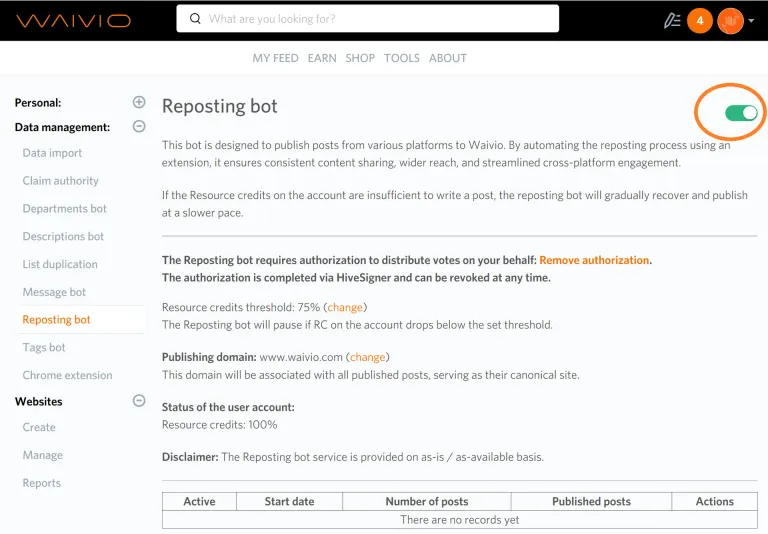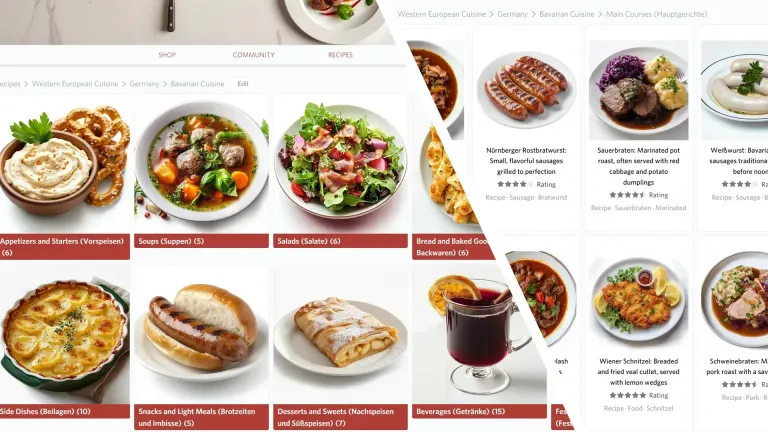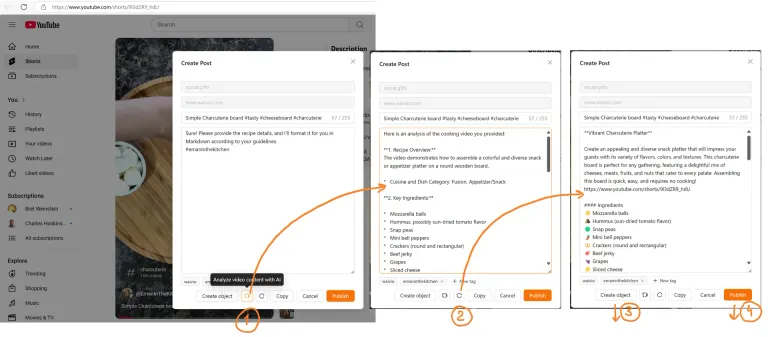If you love discovering new recipes, saving your favorites, and sharing your own creations, Waivio makes it easy to build a structured recipe collection.
With the Waivio Chrome Extension, you can quickly transform cooking videos into detailed, well-organized recipes—complete with ingredient lists, step-by-step instructions, and beautiful formatting. Whether you're saving recipes for yourself or sharing them with others, your collection is stored on Hive, where it will never get lost or disappear.
Save & Organize Recipes from Cooking Videos
The internet is full of amazing recipes, but keeping track of them isn’t always easy. Instead of doing screenshots and losing them in your photo archive, Waivio lets you store and structure recipes directly in your Hive profile.
How it works:
1️⃣ Open a recipe video on TikTok, YouTube, or Instagram.
2️⃣ Click "Create recipe draft" in the Waivio Extension.
3️⃣ The extension will automatically extract details like ingredients, instructions, and captions.
With just one click, you can turn cooking videos into fully formatted, searchable recipes in your profile.
Edit & Refine Recipes
Want to adjust measurements, add missing steps, or include personal notes? The Waivio Extension allows you to edit and refine your recipes before publishing.
✨ Regenerate Feature: After making updates, you can regenerate the recipe to maintain proper structure and formatting.
This ensures that no important details are missed and keeps your recipe looking polished.
Publishing Recipes on Hive (Two-Step Process)
Once your recipe is ready, publishing it on Hive involves two steps:
Step A: Create the Recipe Object
Click "Create object" (A) - this publishes the structured recipe as an object on the Hive blockchain.
🔹 This ensures that the recipe exists independently and can be referenced in multiple posts.
🔹 Make sure Data Import is enabled in your account and that you have enough WAIV power to support the publishing process.
Once the "Create object" button (A) becomes inactive, it means the recipe has been successfully created and is now ready to be linked in posts.
Step B: Publish Your Recipe Post
Click "Publish" (B) to create a blog post that showcases your recipe and links to the recipe object on Hive.
🔹 Ensure that the Reposting bot is enabled—this helps optimize your post for SEO and social sharing.
Your recipe will now be available in your profile and can be shared with others!
Your Recipe Collection in Your Profile
All the recipes you create and publish are automatically saved in your profile under the Recipe section.
Your Recipe Collection becomes your personalized cooking archive, making it easy to revisit favorite dishes or share them with others.
Create Your Own Recipe Website
Want to showcase your collection in a more polished way? With Waivio, you can launch a dedicated recipe website in just a few clicks.
✨ Tutorials:
- Launching Your Social Shopping Website
- Advanced Social Shopping Website
This is perfect for home cooks, food bloggers, and content creators who want to monetize their recipes and build a comprehensive, permanent collection.
Start Building Your Recipe Collection Today!
Why let great recipes get lost in bookmarks? Start building your personal recipe collection on Waivio today!